- STEP-01 -
Choose the proper length of kits to assemble the VGA holder.
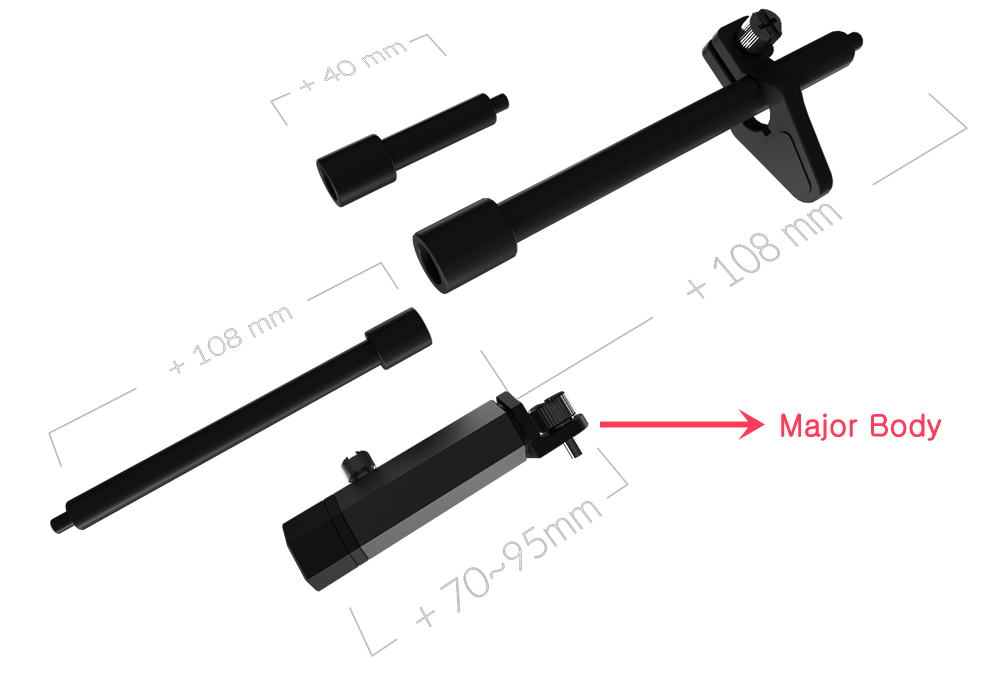
- STEP-02 -
Based on the major body, connect the kits end to end for installation.

- STEP-03 -
Mount the VGA holder on your graphics card with the tool-less (thumb) screw.
Notes: The screw holes are at the north or east side of the backplate. The number of screw holes varies depending on the models.
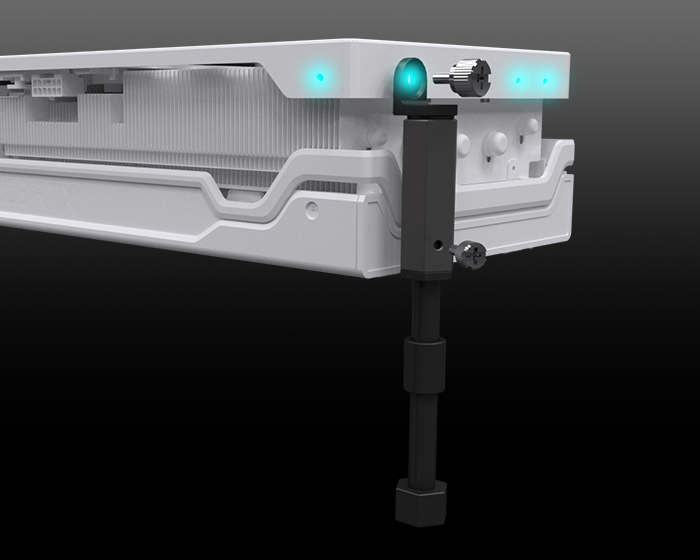
- STEP-04 -
Adjust the length of the major body through the tool-less (thumb) screw if necessary.
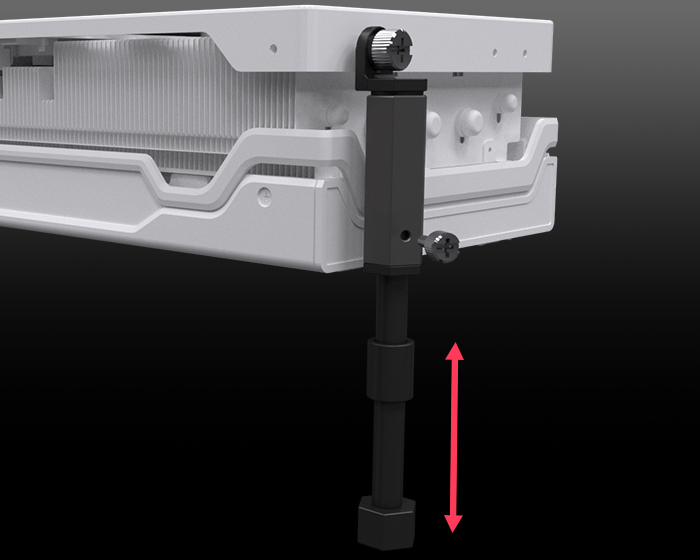
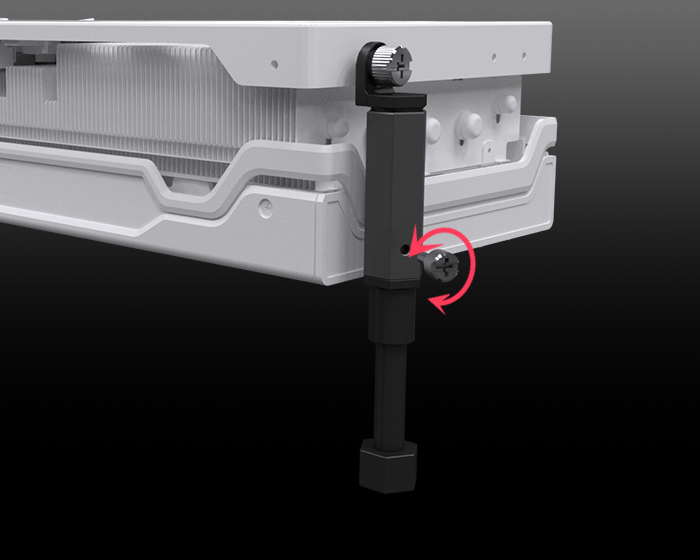
PS. For dual cards installation, use the supporting plate for extra reinforcement.
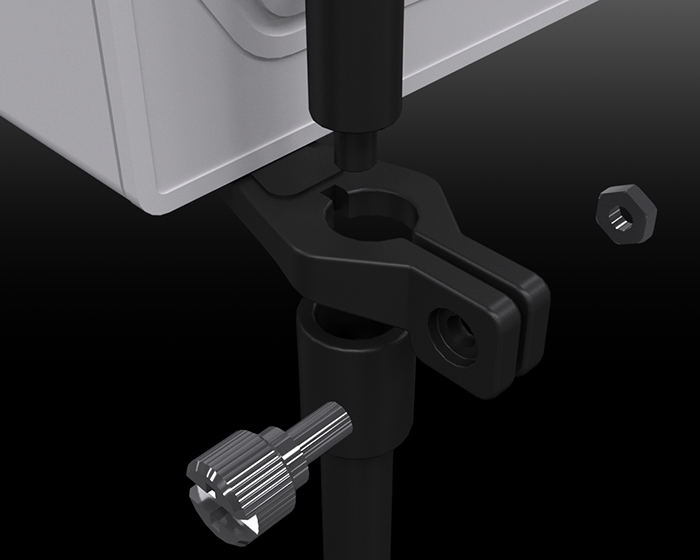
- Examples -
* Single card

* Dual cards
